As an Amazon Associate we earn from qualifying purchases.
From rolls of film to tiny SD cards housing thousands of files, photography storage has always been physical, something touchable. But, while an SD card may take up much less space than a box of 2,000 prints, physical storage is still finite and it can still be lost, damaged, or stolen — not to mention difficult to share with colleagues, friends, and family. The solution? Cloud storage.
Contents
What is Cloud Storage and How Does it Help Digital Cameras?
But what even is cloud storage anyways? No, cloud storage looks nothing like a cloud. The cloud is actually online storage and workspace. You might have seen Google docs attached to your Gmail or OneDrive attached to your Outlook account.
The main difference is that instead of storing documents, data, videos, and photographs on your computer’s hard drive, you save them on a massive supercomputer that can be accessed from any device in any location, by anyone shared into the file or who has the username and password.
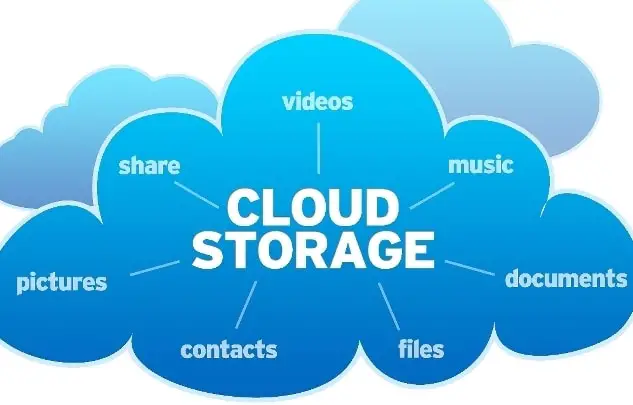
Cloud storage is still physical — but instead of being stored on your computer, an external hard drive or SD card at your home, the files are stored on a supercomputer that can be accessed online. You don’t see the hardware for cloud storage, but it’s there.
Naturally for some, it seems scary to entrust it to a username and password, but digital cyber security is improving all the time. The big cloud service providers have encrypted data, automated saving and backup. The benefits for the digital camera owner are vast, even if you’re an amateur photographer or someone who just wants to snap holiday photos. The benefits include:
- Limitless data storage
- Automated saving and data backup
- Instant access online from anywhere
- Ability to share photos in real-time across the globe with friends, family, and colleagues without using social media
As a photo storage solution that’s not kept on the premises, cloud storage is often considered safe — a house fire or flood may take out your computer or external hard drive, but if you backed those files up to a cloud storage provider, you didn’t just lose all those images.
Due to your digital camera being a separate device and not, say, a smartphone or tablet computer in its own right, you will still need to put the data card into the computer and upload images to the cloud. However, it does let you wipe the card free at the end of each day secure in the knowledge that the photos still exist even if something happens to the computer.
Some newer cameras equipped with Bluetooth will automatically backup photos, but there are still limits to the technology. Nikon’s latest Bluetooth-enabled DSLRs, for example, offer automatic back-up to Nikon Image space, but currently only at a reduced resolution.
So what’s the downside? While some cloud platforms offer limited free storage, to get a good amount of storage you’ll need to pay. Unlike buying an external hard drive, cloud storage is often a subscription-based price — you’ll pay for that storage every month (or even every year), not a one-time fee.
Uploading high-resolution images to cloud storage also takes a fast internet connection — something those living in rural areas may not have access to, making uploads take several hours. Still, the peace of mind knowing that a disaster or computer crash isn’t going to trash all your images is often considered well worth that subscription price.
Currently, some of the top providers of Cloud Storage solutions are:
- Flickr
- Apple iCloud Photo Library
- Amazon Cloud Drive Unlimited Photos
- Shoebox
- Google Photos
It’s Even Better for Businesses
Businesses may need cloud storage even more than hobbyist photographers. There is a good reason for this too. Any organization wishing to be more integrated with better channels of communication and less vertical and horizontal communication barriers can take advantage of the sharing of real time information via cloud services.
This allows photographers, say, to photograph a news event, upload it to a cloud file synced with a major broadcast, print or online media outlet, so that client can see the photo moments after it’s taken and run the story. It speeds up communication, sharing, and more. Cloud storage means no more trying to load high-resolution files into multiple email messages.
Cloud storage makes photos easy to back up, easy to share and easy to store. Unlike on-site storage, you’ll still have your photos if your house burns down. Cloud storage also means you can access your photos from your smartphone, computer, or tablet cord-free — and you can even share those files.
Many photographers use cloud storage services as a double backup solution, saving files in multiple locations to keep images safe. With more options opening up (and prices becoming even more affordable) cloud storage is definitely something many photographers should consider.
More Photography Related Guides
Are you looking for more guides to photography? Check out these topics to help you grow in photography whether you are a hobbyist or a professional.