As an Amazon Associate we earn from qualifying purchases.
If you use your camera daily, or even once in a while, you will have to take some time out to clean its sensors. It might seem like a hassle, but you must know how to clean a DSLR sensor. It can be through dry cleaning or wet cleaning.
Contents
How to Clean a DSLR Sensor
While there are many ways to clean your camera’s lens, it is essential that you follow each of them carefully. After trying each step, test if your camera has dust particles again. Doing this will allow you to gauge the effectiveness of each step.

Automatic Self-Cleaning
Some cameras come with a feature that cleans dust by itself. This has become very popular now, and a lot of camera manufacturers offer this feature. You have to make sure to fully charge your camera before enabling this feature.
This feature works best if placed on a table or any other flat surface. It cleans by shaking the dust loose by giving it some micro vibrations. Run it once and check for dust particles. IF they are still there, running it another time might not help your cause. Just move on to the next tip.
Dry Cleaning
If your camera does not offer the self cleaning feature or you were not satisfied with its results, you can always dry clean your camera. Again, you will first have to make sure your battery is fully charged. Then enable the ‘Lock Mirror Up for Cleaning’ feature.
After that, open the camera lens and hold the camera upside down so that any dust falls out of the camera, rather than back onto the sensor. Then use a small air blower to clean the sensor. Make sure not to fully insert the tip of the blower into your camera. Blow small and light bursts of air.
If it works, the resulting air will blow away the dust, rendering the sensor clean.
Wet Cleaning
If your problem is still not solved, do not worry. You can always wet clean your camera. This is especially needed when the dust has turned into a smudge. Now, a contact based, wet cleaning method will be used. Follow these steps to clean your camera:
- First and foremost, you will have to set your camera to manual cleaning mode. Again, for this, it will have to be fully charged.
- Now position your camera backward. Keep it on a flat surface and take off the lens.
- Read the details of the swab or any other product you are using. Make sure that there are no special requirements or issues.
- Take out a swab. Make sure that it is VERY clean. It should be moistened on the edge (with extreme caution) with a solvent. Make sure that you use the right quantity of solvent (not too much or too little)
- You can blow air onto the swab beforehand to remove any particles on it.
- Once you have added the solvent to the swab, let it soak for a bit. You do not want to leave any liquid on the sensor glass.
- Now use the swab and move it from one end of the sensor to another. Make sure to do it as gently as possible.
- Turn it over and use the other side of the swap. You have to move it in a single direction instead of moving it back and forth.

This will clean your lens. After you are done, reattach your camera’s lens.
Innovations
There are new products on the market which you can try to clean your camera’s sensor. One of these is brushes. These brushes have internal motors which run the brushes at high frequencies. This builds some friction and helps lift any dust particles from the sensor.
It is extremely safe because there is no need to touch the sensor at any time.
Last Resort
If you are still unable to clean your sensor and are unsure of what to do further, always contact a professional. They have better tools and methods than you do and can get the job done. Yes, it will cost you more than doing it yourself, however, it is better than causing irretrievable damage to your camera.
Some More Tips
While cleaning your sensor keep these tips in mind so you do not make a mistake:
- DO NOT use a microfiber cloth. They are not the solution for everything.
- Do not touch your sensor with anything besides a clean sensor brush or wet swab.
- Do not try to reuse a swab.
- Do not rub anything back and forth when you are trying to clean your camera’s sensor. Even if you are using a wet slab, wipe it in a single direction. Never back and forth.
- Avoid keeping the sensor exposed for too long, it would just attract more particles onto its surface.
- Different camera sensor sizes convert to different swab sizes. If you are getting sensor swabs that are too big or small, they would not be able to clean effectively. Hence, make sure to get the right-sized swabs.
- Avoid shaking your camera because if the camera has any image stabilization, it could mess with the calibration.
Sensor Dust: Should You Be Worried?
Whenever you change your lens, you are potentially allowing dust to enter your camera. Dust is everywhere, so it does not matter if you are changing the lens indoors or outdoors, it will enter. (Though avoid changing lenses in places with a lot of dust).

This dust might create some spots in your pictures. This is particularly a problem when shooting with apertures. You can know that dust has accumulated if the spots keep occurring in the same places in different pictures.
If you are still not sure about the dust, follow any of these ways to confirm if there is dust in your sensor:
- Set your camera to the lowest aperture (f/22 or f/16 will do) and take a picture. The dust will become visible.
- Take a normal pic and open the image in Photoshop. Go to Image Menu and choose Autotune. This will highlight if there is any dust.
- You can photograph something white and slightly move your camera. This will blur the resulting image and make any dust visible.
If you are sure that there indeed is dust on your lens you can move to the next step. Cleaning it.
How to Reduce the Frequency of Cleaning Your Camera
In order to prevent dust from accumulating in the sensor, you should keep changing lenses to a minimum. Do it as infrequently as possible. Also, when you absolutely have to change them, do it in a place that is as free of dust as possible.
When you are changing your lens, make sure to do it as quickly as possible. Also, ensure that the sensor is kept facing downwards or sideways during the exchange.
Another thing you could be careful about is to ensure that the back of the camera’s prime lens is clean before you fit it back. You can use microfiber or a small blower to remove dust there. This will increase the life of your lens too!
Conclusion
Yes, cleaning sensors might seem boring task, but you have to do it. You can use dry cleaning, wet cleaning, or self cleaning to clean your sensor. Make sure that you practice extreme caution when cleaning your sensors because they are very delicate.