As an Amazon Associate we earn from qualifying purchases.
Light enters the camera through the lens, hits the sensor and—viola!—a digital photograph. But there is a little more to it than that, like controlling how long light comes in (that’s shutter speed), how sensitive the sensor is (that’s ISO), or just how big that opening in the lens is (that’s aperture).
Simply put, the aperture is the opening in the lens. The camera’s iris is a set of blades that increases or decreases the size of the lens opening, or the lens aperture. Choosing an aperture setting allows the photographer to choose the size of that opening by adjusting the iris. Think of the camera lens like a window.
If you pull open the blinds, more light gets in, shut them halfway and less light comes in. The window is the camera’s lens, the aperture is the blinds. While the definition of aperture is quite simple, adjusting aperture changes more than just one element of your images. Here’s what you need to know about aperture.
Contents
What is Aperture? The Basics
Aperture is adjusted in a camera’s manual modes. Full manual allows the user to adjust aperture as well as shutter speed and ISO. But if you’re new to aperture, aperture-priority (the A or Av on the mode dial) is a good way to learn—you can set just the aperture, while the camera chooses the remaining settings automatically.
The aperture setting is a number called an f-stop—it’s often written like f/2.8. Large f-numbers, like f/22 actually indicate a small opening, while small f-numbers indicate a large opening.
While the fact that small numbers mean a large opening is often confusing for beginners, just remember that it’s the opposite of what you’d expect. Most cameras with manual modes also use a graphic on the LCD screen as you adjust the settings—so if you can’t remember at first, you can check the graphic to see if the opening is large or small.

Each increase to a larger f-number will let in half as much light, and each decrease to a smaller f-number will let in twice as much light as the previous setting. The same idea applies for shutter speed, so if you’d like to adjust the aperture while keeping the exposure (the amount of light in the image) the same, you can change the shutter speed by the same number of settings.
How to adjust the aperture varies on different camera models. In aperture priority mode, it’s typically adjusted through the control wheel. In manual mode, on cameras with only one control wheel, it’s usually adjusted by holding the function button while adjusting the control wheel. If you’re not sure, check your camera’s manual.
Keep in mind too that zoom often affects the aperture as well. Many cameras (and lenses) have a more limited range of aperture settings when zoomed in. When fully zoomed, the camera often can’t achieve as wide of an aperture as it can at a wide angle. How will you know? The maximum aperture will be listed in the camera (or lens) tech specs.
If there’s just one number, like f2.8, then that aperture can be achieved at any focal length, which is great. If there are two numbers, like f3.8-6.8, the first number is the widest aperture at the widest view and the second number is at full zoom.
How Does Aperture Affect Depth of Field?
The most obvious part of adjusting aperture is changing how much light is in the image, but it also affects the depth of field, or how much of the image is in focus. Some images will have a sharp subject with the background is very soft, while other shots may appear to have most of the scene in focus.
Aperture is one of the biggest factors in depth of field (the distance between the subject and the background also plays a role). A wide open aperture (small f-number) will have a very soft background, with only a small part of the image in focus, while a narrow aperture keeps more of the photo sharp.
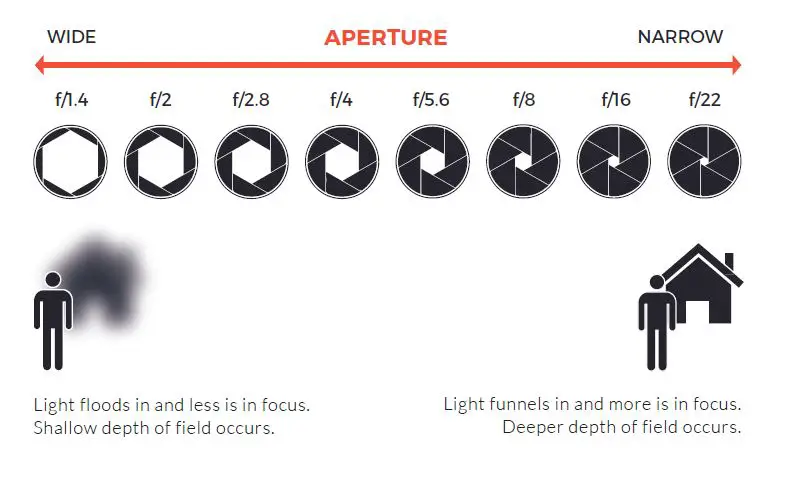
In landscape photography, you often want a narrow aperture to keep most of the scene in focus, while for portraits, it’s often best to have a nicely blurred background. But of course, the beauty of using manual modes is being able to use aperture to carry out your own vision, whether or not you want a soft background, a sharp background or something in-between.
Be careful when using wide open apertures (small f-numbers), because it is much easier to miss the correct focus point with such a soft depth of field. You may want to use single point autofocus instead of the multi-area autofocus to help get the right subject sharply focused.
How Does Aperture Affect Light?
In ideal lighting conditions, you can set the aperture to get the desired depth of field without any issues. In more challenging lighting, however, that’s not always the case. When lighting is sufficient, you can balance the desired aperture with the right shutter speed and ISO and choose whatever aperture fits your needs best.
If you want a narrower aperture, you can use a slower shutter speed to achieve the right exposure. But in low light, the shutter speed often already needs to be slow, and lowering it even more will cause blur. That’s why wide open apertures, or small f-numbers, are often used for low light. (If you have a tripod and are shooting a still scene, or want motion blur, then narrower apertures can still be used).
Low light is often the most tricky, but having too much light can sometimes be an issue as well. If you want to use a wide open aperture for a soft background, but would also like a slow shutter speed to create motion blur for, say, taking a picture of a waterfall, it’s tough to find the perfect settings. Neutral density filters block out some of the light, without affecting the aperture or depth of field, so it is possible to shoot a long exposure in the daylight with a wide aperture if you pair your DSLR or mirrorless camera with the right filter.
Finding the right aperture is a balance—you have to consider both exposure and depth of field, and sometimes may have to choose one over the other. Either way, understanding aperture puts you leaps and bounds ahead of simply using auto. Aperture controls the amount of light coming into an image, but will also give you creative control over depth of field as well.