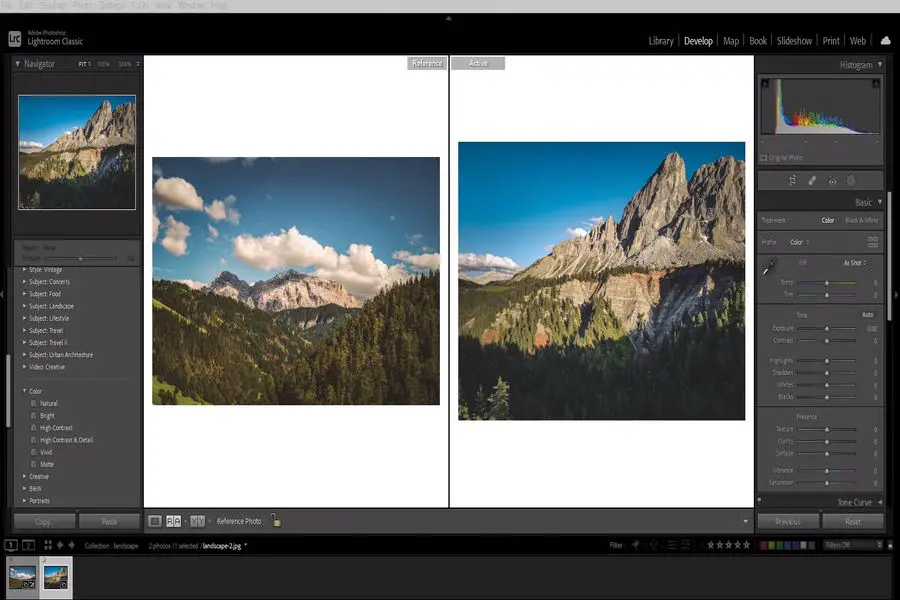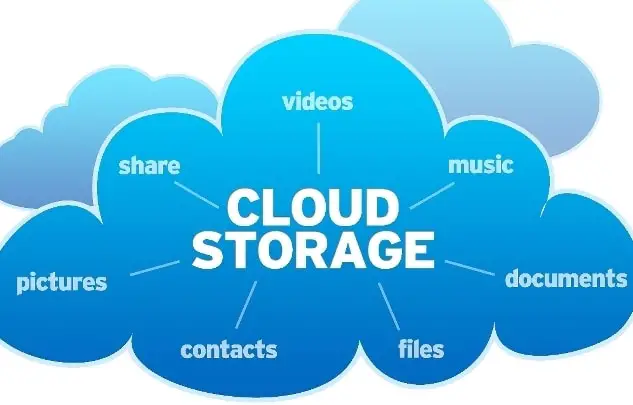How to Remove Sunlight From a Face in Lightroom
Regardless of your photography skills and the type of camera, it can be challenging to shoot portraits in broad daylight without having some sunlight glare on the face. Knowing how to remove sunlight from the face in Lightroom will help make your photos correctly exposed and aesthetically pleasing. How to Remove Sunlight From a Face …