As an Amazon Associate we earn from qualifying purchases.
Editing can turn a good portrait into a great one. With a few strokes of your brush, you can change an entire narrative. Highlight some aspects while dimming others and a single expression will be able to convey an immensity of emotion and complexity – a story and history captured within a single frame.
In the digital age of editing, with Adobe Lightroom by their side, portrait photographers no longer need to spend ages guessing at the correct balance of the effects required to get their pictures edited just right.
Though some people don’t mind the manual labor, others would much instead use Lightroom Presets while working on their portraits. If you fall into the latter category, we have curated some of the best Lightroom presets for portraits just for you.
So, say goodbye to the countless hours of manual editing and embrace these wonders of technology.
Contents
What Makes a Lightroom Preset Great For Portraits?
When it comes to people and their faces, it goes without saying that people always like to look their best. If a moment is to be captured for all eternity, then what people want at that moment, is for all of their best qualities to shine through. So, when editing portraits, it would make sense for photographers to spend many long and meticulous hours in an attempt to get the tone of their portraiture just right.
The entire process can take hours and can be extremely tedious, considering the number of different aspects that there are to consider. From retouching the skin, manipulating shadows and highlights to getting rid of blemishes and so much more, portraits demand a lot of work, making these Lightroom presets such an appealing option for several reasons.
An Editing Base
Instead of starting the entire editing process from scratch, Lightroom presets offer you a ready-made foundation based on the vibe that you are going for, that you can work off. These presets are a starting point for editing and can inspire some of your best work.

Saves Time
With the help of Lightroom presets, however, you can automate various editing processes to achieve results that would otherwise have taken hours, in mere seconds. These presets can speed up your workflow and refine your portraits in a single click, giving you more time to focus on more minute details.
What is a Lightroom Preset For Portraits?
Lightroom presets are a collection of pre-determined settings for the various visual features of Adobe Lightroom that you can apply to your pictures with a single click. These presets give you the freedom to simply select the look that you desire and then instantly apply it to your photographs. Lightroom presets for portraits, thus, allow you to do the same for portrait photography in particular.
As an invaluable editing tool, you can use these presets (that can be thought of as filters) to enhance your portraits like a total pro. The results are almost instantaneous, and you can even customize them to your preference with complete ease.
Why Did These Lightroom Presets Make Our List
Smoother Workflow
The highlight of presets is the amount of time that they are capable of saving during the editing process. These presets are powerful editing tools that are particularly handy when it comes to portraits.
With one click, you can now sync all of your edits across an entire batch of photos, wedding photos, for instance, to give them consistency and uniformity. Images that would have once taken hours of careful editing to perfect can be done in a matter of minutes with the premade effects of these presets.
Simplicity
The presets on our list are beyond easy to use and navigate. What you visualize is what you will get. And with these presets your perfectly edited portrait is just a few clicks away. Not only are these presets completely user-friendly, but they are also simple, elegant, and well-suited to any kind of portraiture.
Versatility at its Best
Our top picks represent a variety of styles and vibes that could fit nicely into any style of photography. From highlighting the drama and moodiness of the image to perfecting the perfect black and white shot, these presets cover a lot of ground when it comes to editing. They also allow you to try out various editing styles far more quickly than manual editing will ever enable for.
Equipped with any of these presets, you can change everything from color to contrast in countless ways until you achieve the perfect look.
Review of the Best Lightroom Presets For Portraits
With a host of gorgeous Lightroom Presets for Portraits out there, you might find it a bit tricky when trying to decide on the best one. So, without further ado, here are some of our favorite Lightroom presets for portraits.
1. MCP Portrait Pro Lightroom Presets
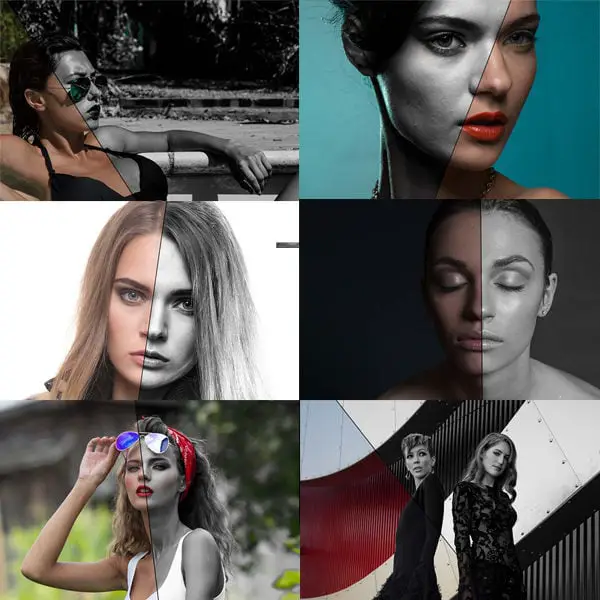
PROS
- Comes with complimentary video tutorials
- Great to create professional-looking portraits
- Super easy to understand and helps save time
- Each preset has two versions for RAW and JPEG respectively
- Allows you to undo certain adjustments while retaining others
CONS
- Might be a bit pricey for some
Why it Stands Out to Us
MCP Portrait Pro Lightroom Presets, as the name suggests, works beautifully to give your portraits that professional studio look. From bright day shots to more mystic black and white shots, these eighty presets cater to practically every kind of portraiture. With the Pro kit, you can do away with the tedious job of manually editing photos in just a few clicks of a button.
Organized into separate categories labeled Contrast, Dark, Details, and so on, the presets are incredibly easy to locate and navigate to get the best results in no time.Darken tones and perfect details and make your portraits pop with Portrait Pro.
Each preset adds a layer of depth, definition, and dimension to your picture. With crisp, precise adjustments and a multitude of options to explore, you can create timeless portraits that speak volumes.
2. MCP Inspiration Lightroom Presets

PROS
- Compatible with Lightroom 4-6 and CC
- Super easy to use and extremely versatile
- Includes 7 build-able preset sections with 109 additional presets and resets
- Has 23 custom adjustment brush presets let you apply sharpening, blur, color, contrast, and toning as you require
- Contains a massive collection of 22 color tricks, 8 vignettes, 36 polishing/finishing, and 6 custom sunshine effect presets and resets
CONS
- Some might find this collection too expensive
Why it Stands Out to Us
Few presets have as much variety as the MCP Inspiration Lightroom Presets that will leave you absolutely breathless. From urban to matter, bold to hazy, whatever your style, you will find it within the Inspiration Presets. These beautiful presets are the epitome of creating something new while staying true to the old as they put their own twist on some timeless trends to create some truly unique portraits.
These presets can streamline your post-processing and help you save on valuable time without compromising the quality in the slightest. With the Inspiration Presets, you can bring out the magic in your portraits. Find your style and feel inspired. The MCP Inspiration Lightroom Presets were made to let your inner artist shine.
3. Chocolate and Coffee Collection
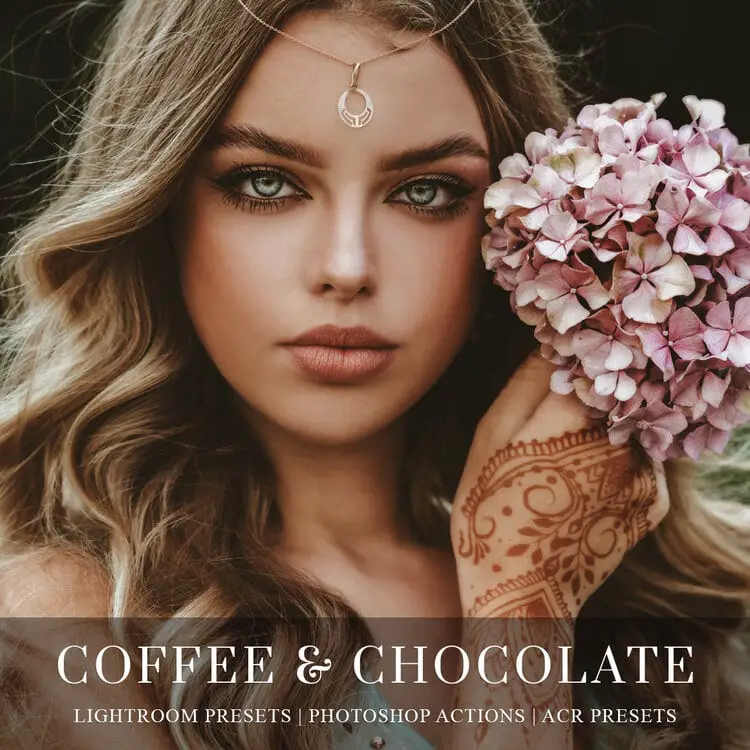
PROS
- Extremely affordable
- Great for social media feeds
- Fully compatible with JPEG and RAW images
- Super easy to use and comes with detailed installation instructions
- Compatible with Lightroom Mobile or Desktop versions, Free Lightroom Mobile app, Photoshop and Camera RAW
CONS
- May be limited in the look and feel that it creates
Why it Stands Out to Us
The Chocolate and Coffee Collection, a name that exudes almost as much comfort and warmth as the presets that it contains. With a sense of warmth and coziness, these presets can breathe life into every picture you take.
These presets can give you a consistent and cohesive vibe, which makes it every Instagrammer’s best friend. Not only are these presets in this collection extremely affordable, but they are versatile, being ideally suited to all kinds of portraiture.
With this gorgeous collection by BeArt-Presets, you can bring your portraits that effortless summer shine that we all love so much, the whole year-round. They enhance warm tones and highlight skin tones with a beautiful tan glow to give your images an exotic, almost angelic feel.
4. Light & Airy Portraits Lightroom Presets

PROS
- Works beautifully in natural light
- Very highly reviewed by customers
- Gives portraits a calming, natural glow
- Super easy to use and extremely flexible
- Immediate digital download and three-lifetime downloads of each file type (XMP, LRT, and DNG files)
CONS
- May be expensive, however, it offers several great discounts
Why it Stands Out to Us
There is something ethereal about the images that you can create with the Light & Airy Portraits Lightroom Presets by The Luxe Lens. From a natural glow to enhanced pastels, these beautiful presets are subtlety at its best.
There is a lot of flexibility in how these presets are used. Some of these presets limit changes to the natural color tones of an image. In contrast, others beautify and enhance skin tones. The collection also includes six individualized presets that add a variety of color-filtered looks and artistic toning, ideal for natural portrait imagery.
The Light & Airy Presets, very true to their name, highlight the softness in images, bringing them the illusion of airy weightlessness.
5. Winter Lightroom Presets

PROS
- Compatible with both Mac and PC
- Works on RAW, TIFF and JPEG images
- Great for winter-time portraits in the snow
- Includes brushes that can create fake snow
- Has an instant download and comes with a how-to-install guide
CONS
- Some may find it restrictive in its use
Why it Stands Out to Us
Winter is coming. And Winter Lightroom Presets by Lightgram is perfect for giving your photos that whimsical touch of winter. With enhanced color tones, this brings out the magic of winter in every picture you take.
What’s really cool (pun intended) about the Magic Winter collection is that you can also add fake snow to your images. Applied like any other preset, making this an enjoyable and easy tool to play around with. Change the size of the snowflake and the amount of falling snow, and truly let it snow!
Perks of Getting a New Lightroom Preset For Portraits
Photography is far too dynamic an art form, for just a few presets to suffice. The Lightroom Presets for portraits has some immensely diverse filters that play into all styles and vibes of portrait photography. From light and airy to dramatic and dark, the options are endless and possibilities innumerable.

New presets are an exciting opportunity to explore your craft further. After all, what’s more fun than playing around with a new toy. With every preset that you add on, you are bound to find something new, something to learn from. These presets come packed with inspiration, ideas, and all the right tools to see those ideas through.
With so much available and so much to offer, there is always room for another preset. So, go ahead and get another preset. The pros by far outweigh the cons.

People Also Ask
When looking into which preset to purchase, you may be faced with a ton of other questions and nagging doubts. To put your mind at ease, we have attempted to answer some of the more commonly asked questions about Lightroom Presets.
Do Professional Photographers Use Lightroom Presets?
Most professional photographers have spent years developing a particular style of editing that only comes from being well-versed in the tedious task of manual editing. Professionals, therefore, when using a preset, will tailor them to suit their exact needs and may use these presets to make the workflow easier, quicker, and more convenient.
Are Presets Worth the Money?
The answer to this question is, quite honestly, based on individual preferences. Lightroom Presets can be an invaluable asset to a photographer. They can save time and also help hone skills. However, if used the wrong way – as a crutch rather than an accompaniment -they may prove to be a waste.
Are Lightroom Presets Free?
A majority of the Lightroom Presets are sold commercially. However, there are quite a few presets you can use on your photos that are available completely free of cost.
Are Presets the Same as Filters?
No, there is a difference between presets and filters. Very generally, a filter refers to a piece of software that allows you to change the look of an image by adjusting various effects and parameters while a preset is more like a series of defined settings for each of these parameters.
A preset will, therefore, offer more control over editing and thus a more consistent look to pictures, as opposed to a filter for which every picture means starting off with vastly different degrees of exposure and quality.
How Do Professionals Make Their Portraits Look Professional?
Achieving professional-looking portraits lies, in part, in the skill and experience of the photographer and partly in the editing of the photography. For amateurs and professionals alike, however, Lightroom presets can act as an invaluable tool and can significantly help you create more refined and polished portraits.
What is the Difference Between Presets and Overlays?
Presets are a predetermined set of editing steps used in Lightroom to edit photos. Overlays, on the other hand, are similar to textures and come in many different designs. They can be dragged and dropped over the image that you are editing and can be adjusted in terms of opacity and the Blend Mode to create different effects.

Conclusion
Portraits can capture so much more than just a person. They can define identities and tell stories. They can tell an entire lifetimes worth of memories – triumphs and tragedies, loves and losses – all in a single frame. So, when it comes down to editing these portraits, you owe it to the person in question to make every picture their absolute best.
We chose these Lightroom presets for portraits as the best ones out there because they can help you achieve precisely that. They are dynamic and beautiful, and real all-rounders in the world of portrait presets.