As an Amazon Associate we earn from qualifying purchases.
Pictures capture the moments that you will hold in your hearts for eternity. So, when it comes to capturing one of the biggest days of your life, you need to get it just right.
From the aesthetic to the emotion – the smile in the groom’s eyes when his bride walks towards him, the scrumptious food and teary-eyed relatives. These pictures that carry within them stories of love and laughter will last for generations to come.
With so much riding on these photographs, it helps to have a nifty tool like Lightroom Presets. A blessing to all editors, these presets can transform a great photo into a stunning one. So, read on to find out some of the best Wedding Lightroom Presets.
Contents
- Comparison of the Best Wedding Lightroom Presets
- How Does a Wedding Lightroom Preset Work?
- Are All Wedding Lightroom Presets The Same?
- What Makes a Great Wedding Lightroom Preset?
- Review of the Best Wedding Lightroom Presets
- People Also Ask
- How Do I Make a Wedding Preset in Lightroom?
- How Do I Get Lightroom Presets For Free?
- How Can I Make my Wedding Photos Look Professional?
- Can You Get Lightroom Presets on Your Phone?
- Can You Buy Presets For the Lightroom App?
- What is the Fastest Way to Edit Wedding Photos?
- How Do You Share a Preset With Someone?
- Is Lightroom Better Than Photoshop?
- Conclusion
Comparison of the Best Wedding Lightroom Presets
How Does a Wedding Lightroom Preset Work?
Lightroom Presets are essentially a set of predetermined editing settings within Adobe Lightroom that allow you to customize effects and adjustments with just a few clicks. Wedding Lightroom Presets are those presets that are specifically designed to suit the editing needs of wedding photography.
With high-quality, unique features, these wedding presets can enhance your wedding photos to give them a consistent and professional feel.

Are All Wedding Lightroom Presets The Same?
The best part about Lightroom Presets is that each preset is distinctly different from the other. Tailored to suit different moods and vibes, some presets create a more dramatic feel while others excel at creating that soft, romantic glow.
From a rustic, vintage vibe to the glamorous Hollywood feel, these presets cater to a diverse range of needs. The Bliss Lightroom Preset, for instance, highlights the mellow, warm tones in photos, while other, more vibrant presets may bring more striking colors to the fore. Though both presets can be applied to your wedding photos, each will tell the story differently.
What Makes a Great Wedding Lightroom Preset?
Easy Workflow
The best Lightroom presets can save you a ton of time by significantly streamlining your workflow. They should be easy to understand and use and an added bonus is mobile and desktop compatibility for further convenience. These presets should be inspiring to your creative process and help you save on the time that you would otherwise take to manually edit your photos.

Consistency
Consistency is the key to creating that professional finish in photographs. This makes it important to find a preset that offers some level of consistency in the effects and the looks that it creates.
Aesthetic Appeal
Each wedding preset is different in terms of its aesthetics. When making your choice of presets you must first have an understanding of your own photography style and the kind of vibe that you are most drawn to. A preset needs to highlight your work and complement your own aesthetic.
So, make sure to read through the preset descriptions, understand exactly what effect each preset has to offer, and always pick the preset that will give your photos that edge.
Review of the Best Wedding Lightroom Presets
The range of wedding Lightroom Presets is vast and zeroing in on the perfect one could take quite a bit of deliberation. To make this process a little easier for you, here are some of the best Wedding Lightroom Presets available today.
Best Overall: Bliss Lightroom Presets

PROS
- Extremely affordable
- Extremely easy to install and use
- Easily suits all kinds of portraiture
- Creates lovely images for social media and blogs
- Works well to enhance the yellows and browns in pictures
CONS
- The presets are not the most versatile and may not be able to fulfill all needs
Why it Stands Out to Us
Everybody loves a good throwback. The Bliss Lightroom Presets by Lightroom Masters gives your pictures that sought-after chic, vintage look with just a few clicks. These presets work brilliantly for people with a creative streak and can be an immensely useful tool for people attempting to create a uniform aesthetic in their photos.
These presets will create amazing warm tones in all of your shoots – from a fall wedding to a fashion photoshoot. The enhanced brown and yellow highlights give pictures a hint of nostalgia. Soaked in an aura of warmth and reminiscence, the Bliss Lightroom Presets can create some truly unique images in a matter of minutes.
Runner-up: Love Story Collection

PROS
- Compatible with both Mac and PC
- Fully compatible with JPG and RAW Images
- Adjustable settings and well-suited to all kinds of photography
- Comes with detailed installation instructions and is super easy to install and use
- Presets can be used on Lightroom 4-7, CC Classic, Lightroom Mobile, Photoshop CS6 and CC
CONS
- None
Why it Stands Out to Us
From a whirlwind romance with adventure and adrenaline to a quiet enduring love, nothing captures an epic love story, the Love Story Collection by Be-Art Presets. Wedding photography is particularly challenging on account of the constant movement and action at weddings. External lighting and camera settings vary from location to location and to adapt to that is no mean feat.
The Love Story presets, however, are great for landscapes and cityscapes – perfect for any wedding setting. With this collection, all you need to do to create your visual masterpiece is to adjust the temperature, exposure, and tint.
With a few clicks, you can turn a good photo into a breathtaking one. Fully equipped with numerous presets with warm, subtle, filmy hues, the Love Story Collection of presets breathes life into photos.
Best for the Money: Colormade Warm Petals Single Palette Lightroom Presets

PROS
- Highly reviewed by customers
- Enhances skin tones beautifully
- Includes 27 quick tools to adjust exposure, contrast, etc.
- Super easy to use and offers a professional finish in no time
- Compatible with Lightroom 5-6, Classic, and CC desktop, paid and free versions of Lightroom CC mobile (iOS and Android), Photoshop CS6 or later
CONS
- Some may find it a bit pricey, however, it offers great discounts
Why it Stands Out to Us
The ColorMade Warm Petals Single Palette Lightroom Presets take the timeless beauty of rich floral tones to give us a collection that glows. Inspired by the vintage feel of analog films, these presets were crafted to bring out the best in all styles of wedding, engagement as well as portrait photography.
With a wide array of tools and presets, 10 Warm Petals palette variations, and the 168-piece Lensman Toolkit, this collection combines class with convenience. Not only is it incredibly easy to use but is also completely adjustable and customizable to suit the needs of all photographers- from beginners to pros.
Through soft hues and custom-blended tones, these presets bring out that warmth and romantic glow hidden beneath every picture.
4. The Wedding Preset Bundle

PROS
- Compatible with Windows and Mac
- Super easy to use and saves a ton of time
- Streamlines workflow and creates excellent consistency in work
- Stackable presets that allow different effects to be applied to the same image
- Pre-packed with numerous color tones and filters to maintain one’s unique artistic style
CONS
- Fairly expensive
Why it Stands Out to Us
If it is dazzling wedding photos that you want, then the Wedding Preset Bundle by Lightgram is exactly what you have been looking for. With over 530 collections of the most versatile presets ranging from matte to moody, black and white to light and airy, a variety of brushes for precision and so much more, this bundle pretty much has it all.
Developed and refined for over three years, these presets are intuitive, powerful, and highly dynamic. Using these presets significantly streamlines the workflow and also allows for an effortless consistency in editing. Some cool features include the stackable presets and skin tone adjustments for a more natural look among others.
From amateur photography buffs to the veterans of editing, the Wedding Preset Bundle is a must-have for any wedding or portrait photographer. Find your style and let the artist within shine through with these gorgeous and varied presets.
5. Pastel Collection

PROS
- Lifetime free updates
- Compatible with both Mac and PC
- Fully compatible with JPG and RAW Images
- Perfect for wedding, fashion, portrait and family photography
- List Element
CONS
- None
Why it Stands Out to Us
The Pastel Collection by Be-Art Presets exudes a softness like a halo of light and transforms simple images into works of art through its incredible light enhancement and unique color renditions.

These presets significantly cut down on the time needed to edit photos without compromising on individual style and creativity. Each filter is unique, stylistic, and distinctly captures the essence within each photograph. From a still shot of the engagement ring to the smiles and laughs shared amidst friends and family, these pastel presets will soak your photos in an unmatched vibrancy.

People Also Ask
Searching for the perfect Lightroom preset for wedding photos can be quite the task, especially when there are so many to choose from. Here we have attempted to answer some of the most commonly asked questions in order to make your search for the perfect preset an easier one.
How Do I Make a Wedding Preset in Lightroom?
To create your own preset in Lightroom go to the Develop Module. Once you have selected the photo that you would like to edit, you can start making adjustments to the various settings like the exposure, temperature, highlights, and so on until you are happy with the result.
After you have finished editing, click find the Preset Panel to the left of the screen and click on the plus sign. Name your preset and click on create.
How Do I Get Lightroom Presets For Free?
Though a majority of the Lightroom Presets are sold commercially, there are quite a few presets you can use on your photos that are available completely free of cost. Once you find one that you like, all you have to do is download the preset.
How Can I Make my Wedding Photos Look Professional?
Making photos look professional is very often dependent on the skill of the photographer. A simple trick to achieve professional-looking photos in no time, however, is to use Lightroom presets. These presets can enhance and refine your wedding photos with a single click.
Can You Get Lightroom Presets on Your Phone?
Yes, you can get Lightroom presets on your phone using Lightroom Mobile. To do this follow the steps given below:
1. Unzip the downloaded presets on your computer.
2. Save the unzipped presets on any cloud storage option so that they can be accessed on your mobile phone.
3. Open the Lightroom Mobile App and add the DNG/Preset files.
4. To add a preset: Settings > Add Photos and select the location of the DNG/Preset files.
5. Once imported, select a newly-imported file and click on the three dots in the top-right corner.
6. Create a Preset name and group and you are good to go.
Can You Buy Presets For the Lightroom App?
There are presets that are compatible with the Lightroom Mobile App. To get presets onto your mobile, you will need to import them into the Lightroom Desktop App. Once imported, they will automatically sync to the cloud and then to the app.
What is the Fastest Way to Edit Wedding Photos?
Using the presets that Lightroom offers as a base for your editing can really speed up the editing process. These wedding presets are specifically tailored to suit wedding photography and allow you to make edits with a single click.
To share presets with other people, open the Lightroom presets folder, in Lightroom Preferences. Then copy or zip up the preset and send it across to another Lightroom user. Alternatively, you can open a photo and use your preset setting on it. Then click on the share/export button at the top right of the screen. Select ‘export original’ which will keep the photo a DNG and maintain the settings.
Is Lightroom Better Than Photoshop?
Adobe Photoshop is, in essence, a digital darkroom. It can be used to make in-depth adjustments and alterations to your images. On the other hand, Adobe Lightroom is more like a virtual photography studio. You can use it to import, organize, edit, and export your photographs. Both are equally good and the choice between the two will ultimately depend on the need of the user.

Conclusion
Weddings are a massive deal and the photographs from one’s wedding are a testament to love and patience, kindness, and joy. These images tell the stories of countless couples and to do them justice, would require careful and meticulous editing.
Our top picks for Wedding Lightroom Presets take the tedious editing process and simplify it to a few easy steps. From assembling your wedding album to putting together a photo montage for a milestone anniversary; whether you are a complete newbie to photography or a trained professional, these presets will take you through and get the job done.