As an Amazon Associate we earn from qualifying purchases.
Following the popularity of the VSCO girl (or boy) on social media, recreating this sought-after effect has become quite the trend in recent years. Though VSCO, a popular photo editing app, has given us easy access to a stunning selection of filters and effects, it actually originated as a series of presets designed to emulate old film stock.
As editing photographs requires attention to detail, a photographer who is scrupulous and has a copy of Adobe Lightroom might want a little more control over the effects that each filter has on their pictures.
Inspired by the VSCO app, these VSCO Lightroom presets offer us the same gorgeous results with greater control and flexibility. So, read on to find out our top VSCO Lightroom Presets picks for 2020.
Contents
- Review of the Best VSCO Lightroom Presets
- Comparison of the Best VSCO Lightroom Presets
- What is a VSCO Lightroom Preset?
- What Does a VSCO Lightroom Preset Do
- Characteristics of Our Favorite VSCO Lightroom Presets
- Perks of Getting a New VSCO Lightroom Preset
- How to Use VSCO Lightroom Preset
- People Also Ask
- Can You Use VSCO Presets in Lightroom?
- Which is Better: VSCO or Lightroom?
- Are VSCO Presets Worth it?
- What Does VSCO Stand For?
- How Do You Add VSCO Presets to Lightroom?
- How Much is VSCO Monthly?
- Is VSCO App Safe?
- Why is VSCO Better Than Instagram?
- Can You Make Money on VSCO?
- Can You Have a Private Account on VSCO?
- Conclusion
Review of the Best VSCO Lightroom Presets
When it comes to choosing which VSCO Lightroom Presets to use, the options are limitless, and making the decision can be quite a struggle. So, here are some of the best VSCO Lightroom Presets out there to get you started on your path to achieving that coveted VSCO aesthetic.
Best Overall: Nature Lover Lightroom Presets V1

PROS
- Create a simple, rustic and ageless vibe
- Great for Adventurer and Wanderlust Photographers
- Eases workflow and provides an effortless VSCO look
- Extremely simple to use and can be applied to any image
- Acts as a great base off which you can build an editing style
CONS
- Lacks variety in effects
- Limited flexibility and relatively restricted range of uses
Why it Stands Out to Us
The Nature Lover Lightroom Presets offer a quick and easy solution. A single preset can produce that awesome VSCO-look in no time. You no longer need to fiddle with settings and effects until you hit the right combination. With seven levels of intensity, you can easily create the exact vibe that you are looking for.
This preset not only saves a ton of editing time but also acts as an excellent foundation off of which you can start developing your own editing styles. The Nature Lover Preset is simple and easy to understand. Like they say, ‘less is more.’
Runner-up: Orange and Teal Lightroom Presets

PROS
- Mobile and desktop compatible
- Acts as an excellent base for VSCO editing
- Perfect for portraits, lifestyle and travel photography
- Includes five color adjustment tools for customization
- Incredibly diverse presets that provide great flexibility
Why it Stands Out to Us
Travel bloggers and Instagram influencers are in luck. With a chic set of thirty VSCO presets, the Orange and Teal Lightroom Presets by Lightroom Masters enhances specific tones. Orange and teal tones become more prominent while reducing saturation levels to create a bright, retro, summery vibe perfectly suited to travel and lifestyle photography.
The presets from the Orange and Teal set offer a lot of flexibility and control over editing. The presets also take away the hours of tedious trial-and-error that go into perfecting the famed VSCO look. With a multitude of diverse presets, split between two separate packs, these cater to a range of photography styles and vibes. With these presets by your side, your Instagram feed will look better than ever.
Best for the Money: Faded Portraits Lightroom Presets

PROS
- Helps streamline the digital workflow
- Great for creating a charming retro effect
- Super easy to understand and saves time
- Presets provide a lot of range and flexibility in use
- Creates professional-looking portraits with a vintage finish
CONS
- Limited to the use of portraits
Why it Stands Out to Us
Bring the classic, vintage film look-and-feel to your modern portrait photography with the Faded Portraits Presets by Lightgram. This collection of 20 gorgeous presets allows you to recreate various nuances and peculiarities of the old-timey photography of the days gone by.
The Faded Portraits Presets collection has a rather extensive variety making it well suited to most styles of portrait photography. You can get clean and refined portraits in just a single click. With a vast range of presets from soft, faded film styles to deep matte tones, you can merge the past with the present and add a touch of analog to your photos.
Analogue Film Collection

PROS
- Compatible with both Mac and PC
- Fully compatible with JPG and RAW Images
- Adjustable settings and well-suited to all kinds of photography
- Comes with detailed installation instructions and is super easy to install and use
- Presets can be used on Lightroom Mobile or Desktop versions, on the free Lightroom Mobile app, on Photoshop or in Camera RAW
Why it Stands Out to Us
The Analogue Film Collection by BéArt Presets is bringing retro back. An embodiment of the timelessness of film, these presets can make an ordinary picture come alive. Whether you are looking to achieve a vibrant portrait or highlight the drama in a moody landscape. Or you are capturing a significant moment or a small one – whatever the tone, this collection of presets is versatile enough to achieve it. From family portraits to fairytale weddings, these presets can take any picture and turn it into a masterpiece.
The Analogue Film Collection leaves us with a lot to love. TIt is dynamic, efficient, and beyond simple to use and apply. With these presets you can save time, enhance the quality of your pictures, and also get that effortless VSCO charm in no time.
Matte Collection

PROS
- Compatible with both Mac and PC
- Adjustable settings and well-suited to all kinds of photography
- Drastically improves workflow for processing and editing photos
- Comes with detailed installation instructions and is super easy to install and use
- Presets can be used in Lightroom 4-7, Classic CC, Lightroom Mobile (free and paid) and Photoshop CS6, CC
Why it Stands Out to Us
BéArt Presets have given us yet another stunner with the Matte Collection. This bespoke set of forty presets per program is utterly compatible with Adobe Lightroom, Photoshop, and Adobe Camera Raw.
Digital editing is usually a painstaking process, but with the Matte Collection, you can bid farewell to those days of endless clicking and testing. Now with this preset collection, you don’t have to hope that you’ve zeroed in on the effect you wanted. All you have to do now is select a filter from the drop-down menu and watch the magic unfold before your eyes.
The Matte Collection is particularly unique as it gives your images an unmatched finesse that would otherwise take you hours to achieve. Each filter provides a unique tone or texture to your photos. It comes with endless options that can turn the most basic photo camera phone photo into a professional-looking work of art. Whether it’s for your social media feed or to fill in your personal photo albums, every picture you take will become a beautiful memory for the ages to come.
Comparison of the Best VSCO Lightroom Presets
What is a VSCO Lightroom Preset?
VSCO Lightroom Presets is a collection of presets that features very similar if not the same effects, adjustments, and filters as those present in the VSCO app. The significant difference in these presets is that they are much easier to customize and alter to suit your needs.
What Does a VSCO Lightroom Preset Do
A VSCO Lightroom Preset is a simple and easy way to apply a filter or a unique look to a photo. Essentially you can keep up to date with particular styles ensuring your work is in line with other influencers, content creators, and photographers. Installing a VSCO Lightroom Preset is quick and applying a unique look to one or all of your photos in Adobe Lightroom only takes a few clicks.
Gorgeous Finish
The VSCO app has some of the most beautiful and refined filters, which is precisely what makes it so popular among photographers. Inspired by the app, the VSCO Lightroom presets bring that same dramatic, vintage feel to a photographer’s photos. If a subtle analog, film style aesthetic is what you are looking for, these VSCO presets are just for you.
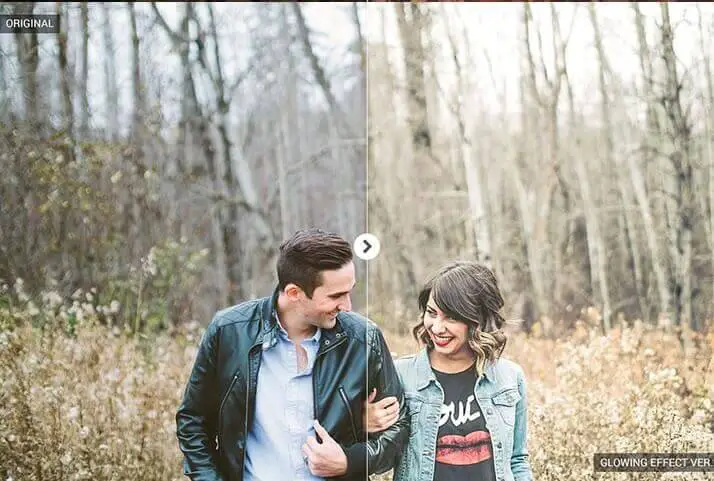
Eases Workflow
If you shoot RAW using a DSLR you might have discovered that the editing process is complicated. First, you must convert your RAW file to a JPEG and then transfer the image to your mobile just to apply the VSCO filters. Talk about a long process that is extremely tedious and time-consuming – no thank you! Not to mention that this workflow can slightly degrade your picture along the way.
VSCO Lightroom Presets, on the other hand, are designed to work with RAW files as this format offers far more flexibility when it comes to editing. With an all-RAW workflow, you can achieve the same professional finish that you love about the app but with greater power over the nuances of each effect.
Characteristics of Our Favorite VSCO Lightroom Presets
With a number of VSCO Lightroom Presets available on the market using the right tool for the job is crucial. It is important that you find the correct set of presets that match your style. Some of the characteristics to look out for include:
Mobile and Desktop Compatibility
Though the VSCO app is not compatible with all devices, for instance, a desktop, the VSCO Lightroom presets can be used to add the same effects to your pictures. This is one of the most popular features of the presets and includes a variety of filters and effects that you can use to really highlight your photos, giving them a beautiful, filmy feel.

The Cross-Processing Effect
VSCO presets can help you emulate cross processing effects that are characterized by unnatural colors and high contrasts while editing your photos. They also provide completely customizable and incredibly high-quality effects.
The Faded HDR Effect
By using the VSCO Presets, you can achieve an excellent faded HDR effect that gives your photos the same quality as pictures taken with DSLR cameras.
Perks of Getting a New VSCO Lightroom Preset
There are many perks when obtaining and using a VSCO Lightroom Preset. While some of these perks relate to enhancing an image you should also be aware of your workflow improvements.
Keep up With the Trends
Photography is an art. Photography is a field that is continuously evolving along with technological advancements. Trends are in constant flux, and keeping up with them can be daunting. Editing photographs is also an art. It’s process changes based on what the photographer and the photo in question demand. Under the board umbrella term of VSCO, are an array of effects and vibes that range from moody and dramatic to soft and romantic.

Enhance Your Photos
The VSCO Lightroom Presets is a collection of some of the most beautiful yet diverse filters and effects that can make your pictures stand out from the rest. There are presets that can be applied to any picture and those that are explicitly made for portrait or travel photography. While some of these VSCO presets cater to clean and fresh looking images, others enhance the orange and teal tones to create the perfect retro beach vibe.
Save Time When Editing
With all of these options available, the truth is that you can never have too many presets. Each VSCO preset has something new and fresh to offer you as an editor. Not only will the preset enhance your photo, but it will save you copious amounts of time. From inspiration for your editing style to a unique perspective on the same image, these presets have a lot to offer. A new preset may provide just the right creative push you require. So go ahead and get one. It will be worth it.
How to Use VSCO Lightroom Preset
Now that you have your presets, it’s time to put them to use. The process is straightforward, and in three easy steps, you can create that much-desired beautiful, old-school vintage vibe.
- Once you’ve sorted through your pictures and narrowed down to the one, you want to edit head over to the Develop Module which is the window in which you can make adjustments and edits.
- In the Presets panel to the left of the screen, find the VSCO preset that you would like to apply to your photo and click on it. The effect will be applied, and you will find subtle changes to the original picture.
- Once the base preset has been applied, you can tweak and adjust various settings such as the exposure, contrast, saturation, etc. until you get the desired look.
Voila! Your photos are now edited and ready to be posted. For a more detailed explanation, be sure to check out the video below on how to use VSCO Lightroom Presets.
People Also Ask
If you cannot decide on which VSCO Preset to pick or are just getting started on your creating your VSCO aesthetic, we understand the struggle. We are here to help you to the best of our abilities. These presets can prove to be a bit of a challenge to get the hang of. In hopes of making the process a little easier, we have attempted to answer some of the most frequently asked questions about VSCO and Lightroom Presets.
Can You Use VSCO Presets in Lightroom?
VSCO Presets can be used in Lightroom and are in fact a trendy option for photographers who are trying to emulate a more retro, film look. But also desire more control and flexibility over the edits and effects.
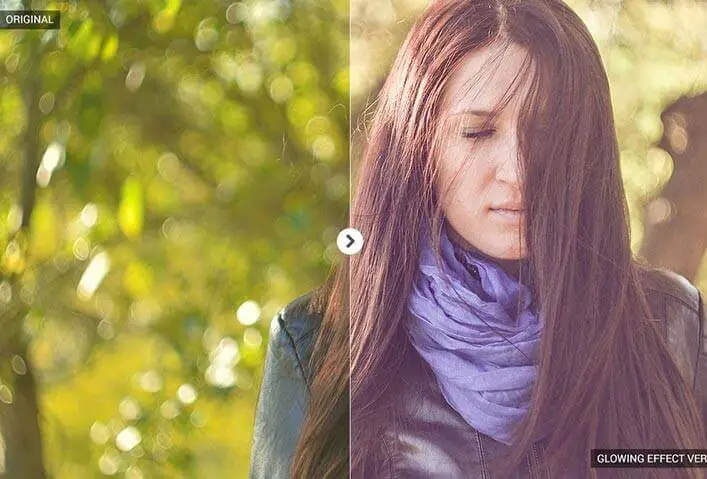
Which is Better: VSCO or Lightroom?
Based on the categories of adjustments, cropping, and presets, VSCO is the definite winner. However, Lightroom does have more advanced editing tools that offer far more power over the editing process. Lightroom also allows users to create as many presets as they like. At the same time, VSCO has a limit for free users enabling them to create only one recipe.
The choice between the two depends on the kind of requirement that the user has. For instance, an on the go traveler or Instagrammer who prefers simplicity and ease-of-use might find what they need on VSCO. In contrast, someone who wants more control over their workflow and the kind of effects that are applied may prefer Lightroom.
Are VSCO Presets Worth it?
The answer to this question is, quite honestly, based on individual preferences. VSCO Lightroom Presets can be an invaluable asset to photographers who know what kind of style and finish they want to achieve. These presets can help you save a ton of time and also help hone your skills and inspire creativity.
What Does VSCO Stand For?
VSCO is short for Visual Supply Company. Created in California in 2011, this app allows users to capture photos and edit them with preset filters and tools.

How Do You Add VSCO Presets to Lightroom?
1. Unzip the downloaded VSCO presets on your computer
2. Save the unzipped presets on any cloud storage option so that they can be accessed on your mobile phone.
3. Open the Lightroom Mobile App and add the DNG/Preset files.
4. To add a preset: Settings > Add Photos and select the location from which you will be pulling out the DNG/Preset files from.
5. Once imported, select a newly-imported file and click on the three dots in the top-right corner.
6. Create a Preset name and group, and you are good to go.
How Much is VSCO Monthly?
A VSCO membership includes access to a collection of 200+ VSCO presets. Plus VSCO classic and Film X presets, new tools such as HSL, borders, and video editing. You get all of this plus access to challenges, and educational content for only $19.99 per year, which is approximately $1.67 per month.

Is VSCO App Safe?
VSCO is a photo-sharing app that allows users to edit and filter their photos before sharing them. The app is age-restricted and requires the user to be at least 13 years old. The user must also provide a username and email to log in.
The app does not have an option that allows users to make their accounts private, which means that photos that have been shared can be seen by anyone. The app also has a default setting that automatically tags the location from which a picture was taken or shared. If this setting is not turned off by users, anyone on the app will be able to view these locations.
Why is VSCO Better Than Instagram?
As a social media platform, Instagram is much more powerful and accessible than VSCO. However, as a photo editing tool, VSCO is far more effective is it has more options and effects to offer.
Can You Make Money on VSCO?
You can use VSCO to give your social media feed some uniformity and an aesthetic edge over other accounts. If your feed stands out and you start gaining more followers, you can then monetize your social media pages. Think about becoming an Instagram influencer, travel or lifestyle blogger, beauty guru, among other options. All of which can benefit from consistent editing.
Can You Have a Private Account on VSCO?
The privacy settings VSCO offers do not have the option to make your account private. This means that anyone can see the photos that they share on the platform. However, unlike most other social media platforms, VSCO does not offer a like or comment feature, and users also cannot see who is following them.
Conclusion
We’ve talked about some of our favorite VSCO Lightroom Presets, and we hope you love them as much as we do. To tie it all up together, VSCO Lightroom Presets are a great way to throw it back to a more retro, vintage feel that we all love and adore.
We chose these five presets are our top picks because they are great for all kinds of photography and are also super affordable and easy to use. These preset collections look good on all sorts of photos and styles. VSCO presets are super versatile and make for great editing tools that can give your pictures a really polished and refined finish.