As an Amazon Associate we earn from qualifying purchases.
Gone are the days when after clicking an analog picture, a photographer had to spend hours in the darkroom processing it. Adobe Lightroom Presets have made a photographer’s life simpler. Thanks to digitalization, you can now edit photographs on your computer using Adobe Lightroom Presets using your skills, plus they will save you a lot of time!
Contents
Review of the Best Lightroom Black and White Presets
Black and white photography is timeless. With presets, you can edit your photographs in a manner that enhances your pictures and brings out the best in them. If you are a photographer or a designer these presets will make the job of editing simpler and more rewarding.
Best Overall: Nightclub Collection

PROS
- You will get lifetime free updates!
- The presets are fully compatible with JPEG & RAW images
- The 20 preset age is compatible with both a Mac & PC with fully adjustable settings
- Lightroom CC (Presets Only), Lightroom Mobile (Free & Paid), and Photoshop CS6 & CC
- Save time with 20 Lightroom Presets, 20 Photoshop Actions, 20 Camera Raw Presets for Lightroom & Adobe Photoshop
CONS
- It is a bit expensive compared to other preset packs, but you do get value for money
Why it Stands Out to Us
The NightClub Collection will enable you to bring out the essence of the scene. The presets in this pack will help you capture the raw energy of the moment. The images will help portray your images to be blur-free and you can play with intense pigments and deep colors that can be to suit the excitement and glitter of the nightclub.
If you are a photographer who takes wedding and party photos, we know how important it is to capture the emotions of people. So paired with your skill and the variety of presets from moody to toned, your photography will shimmer through.
Runner-up: Brixton Film Black & White

PROS
- A wide range of presets
- Works on RAW & JPEG images
- Can be used on Mac, PC, Android, and iOS
- You have the option of Instant download and seamless installation
- The presets are compatible with Lightroom 5, 6, CC, Classic CC, & the Lightroom mobile app, Photoshop CS6 and CC
CONS
- None
Why it Stands Out to Us
The presets range from ‘Aged Film’ which gives a low dynamic range and soft details to ‘Contrast Punchy’, with deep shadows. You can get a grainy picture which will give your photographs a retro touch. You can also get a faded golden effect with soft shadows for your picture with the Gold Effect. Other presets include teal, aged film, analog dark, cool, and a lot more.
With Brixton Black And White, if you want a black and white touch with the perfect setting or a sepia hue or even colored ones, you can get it. Want a washed-out yet detailed look with defected edges? Brixton Presets have that for you and more.
Best for the Money: MCP Portrait Black and White

PROS
- Can be applied to Raw and Jpeg images
- Compatible with: Lightroom 4-6, Lightroom Cloud
- Conversions to black and white are Quick and simple
- Presets are artistic and you can add a touch of drama to your pictures
- It can bring out the colors for different settings with presets like Ocean Hues, Red and PurpleYellow, and BlueRGB, Skin, Off Tone
CONS
- These presets may not be compatible with updated versions of Lightroom
Why it Stands Out to Us
With MCP portrait presets you can be all creative! Presets like Inky and Sepia let you give an overprinted blacks or a washed-out sepia-tone to your pictures.
On the other hand, with filters like the Red Filter, you can make the lips dramatically dark and empowering. You can also select pictures in the MCP Black And White Presets to capture the emotions of the subjects of your portraits. It will give a softer look to skin resembling film images.
Moreover, it is great for boudoir photography and portraits to capture the patterns and composition. There are multiple presets which you can choose from that will give your photograph a moody or eloquent vibe, depending on your choice.
These presets will make your photography more nuanced and engage the form patterns. They will help you capture the shadows, patterns, textures, and lines, especially if you are an intermediate or a seasoned photographer. This is why this is the best value for money preset pack of the year. You can get remarkable presets at an affordable price!
Black and White Preset Bundle

PROS
- Amateurs can use it too
- Compatible with both Mac and PC
- You can apply it to RAW & Jpeg images
- These presets are easy and simple to use
- Compatible in Adobe Lightroom 4, 5, 6, and Classic CC
CONS
- This package is a tad costly
Why it Stands Out to Us
With Black And White Presets, you can edit your black and white photos in a manner that oozes luxurious rich warmth. The effects range from a dramatic and bold black and white to a matte, nostalgic classic film look. All the effects work on photos with any style of lighting, and an amateur photographer can use the presets to edit the images.
Comparison of the Best Lightroom Black and White Presets
What Should You Look For While Buying Black and White Presets?
Black and white photographs are timeless. In portraits, black and white accentuates the facial features and brings the emotions of the person to life. Black and white presets bring a certain depth of a picture and renders a timeless touch to it.
In this review, we have listed the best black and white presets in the market so that you know what to look for while buying them.
Quality
The quality of the black and white presets should be top-notch to give the perfect amalgamation of light and shadows. Make sure the preset you are using is not edited too much, as it will give your photograph an artificial appearance.

Exposure
Do not use too much exposure to your presets. You should apply presets after improving the exposure of your photograph. So, you don’t need presets that overexpose or underexpose your photograph. You can vary the exposure to create a dramatic effect and transform the mood of your picture
Variety
Preset packs should have a variety of presets so that you can apply them to your pictures depending on the mood and vibe you want to create. In the remainder of this article check out our top five black and white presents that we have listed. You will be sure to find one that will suit your workflow and budget.
What Are The Benefits of Black and White Presets?
Black and White is a classic combination and evergreen. It goes with street photography, wedding photography, portraits, and lifestyle photography.
We use black and white photography to draw attention to the pattern and tones in a picture, to the subtle play of light and shadow. In a portrait, it can emphasize the subject’s cheekbones or bring out the spark of their emotive eyes.
- The Black And White Presets on our list is customizable. You can click the picture in RAW or JPEG format in color mode and apply the presets.
- It will save you a lot of time.
- If you are editing a bunch of pictures it will make your pictures consistent. You can edit the picture to fine-tune the details after applying the presets. If you are not a pro photographer- don’t worry. The presets can be used by beginners if you know how to use Lightroom.

People Also Ask
Here, we will address some frequently asked questions by photographers and designers on the use of Lightroom and Lightroom Presets.
How Do You Get the Best Black and White Photos in Lightroom?
1. Shoot in Raw mode, not in JPEG mode. It makes it simpler to edit pictures.
2. Learn to use the B&W tab. The B&W tab is part of the HSL / Color / B&W panel.
3. Apply Clarity and edit it judiciously. It can be used to increase contrast, emphasize texture, and edit your black and white photos to suit your style.
4. You can learn from Lightroom and develop presets.
How Do I Edit Black And White Pictures In Lightroom?
Editing pictures in The Lightroom is not a difficult task. Here’s how:
1. In the Develop module, select the ‘B & W’ tab to access the ‘Black & White Mix’ slider.
2. You can use the targeted adjustment tool.
3. With the slider tool, drag on the background;
4. In the Basic panel, shift double-click the blacks slider to set the black point and adjust the clarity as needed.
Why Do My Black and White Pictures Appear Blue?
The pictures appear blue as they are monochromatic, not black and white. They have one color like sepia, brown or blue. Images that are developed with cyanotype develop a blue color due to the use of specific toning chemicals.
How Do You Add Color to a Black and White Photo in Lightroom?
You can do this simply by using the Adjustment Brush. Follow these steps:
1. Select the Adjustment tool.
2. Hit the Alt so the “Effect” turns to “Reset.”
3. Select the color of the brush for the first area you want to colorize.
4. Switch off the Auto Masking.
5. Start by dropping the pin on the selected area.
6. From there, you can go on painting until you get the desired results.

How to Make Everything Black and White Except One Color in Lightroom?
Selective coloring can make your photographs more alluring and stunning. You can do this in a few steps:
1. Open Lightroom and select import, to import your photograph to Lightroom.
2. Enter Lightroom’s Develop mode in the menu bar.
3. Click on HSL/Color on the right-hand editing panel.
4. Select the saturation you want for your photos.
5. Decrease the saturation of all colors except for the color you want to retain.
6. Use the Adjustment Brush with a saturation of -100 to touch up problem areas.
Other Lightroom Preset Reviews
Looking for other Lightroom presets? Here are a few other reviews:
Conclusion
Apply the wide range of presets in images as you like. It will enhance your photography and you can tweak your photograph after applying the presets to get your desired results. It will save a lot of your time and will help you to create marvelous pieces of art!